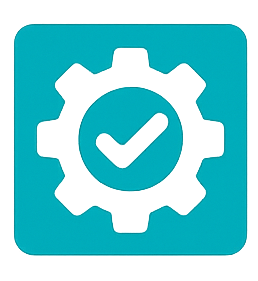What is FaviconReady?
FaviconReady is a free, fast, and powerful online favicon generator that creates all the favicon sizes your website needs from a single image. Whether you're building a personal blog, corporate website, or web application, our tool generates a complete favicon package in seconds.
A favicon is the small icon that appears in browser tabs, bookmarks, and mobile home screens. Having the right favicon sizes ensures your brand looks professional across all devices and platforms. FaviconReady automatically generates all standard favicon formats including traditional ICO files, PNG favicons, Apple touch icons, and Android Chrome icons.
Why Use a Favicon Generator?
Creating favicons manually can be time-consuming and complex. Different browsers and devices require different favicon sizes and formats. FaviconReady eliminates this hassle by generating all necessary favicon variations in one click, complete with the HTML code you need to implement them on your website.
Frequently Asked Questions
What size should my source image be?
For best results, upload a square image that's at least 512x512 pixels. This ensures your favicon looks sharp on all devices, from small browser tabs to high-resolution mobile home screens.
Do I need to create a favicon.ico file?
Yes, favicon.ico files are still important for backward compatibility with older browsers. FaviconReady automatically generates a multi-resolution ICO file along with modern PNG formats.
What's the difference between favicon sizes?
Different devices and contexts use different favicon sizes: 16x16 and 32x32 for browser tabs, 48x48 for desktop shortcuts, 180x180 for Apple devices, and 192x192 and 512x512 for Android and PWAs.
How do I install the generated favicons on my website?
Extract all files from the downloaded ZIP to your website's root directory. Then copy the HTML code from favicon-snippet.html and paste it into the head section of your HTML pages.
Is FaviconReady really free?
Yes, FaviconReady is completely free to use with no registration required, no watermarks, and no limitations on the number of favicons you can generate.
Can I use transparent backgrounds in my favicon?
Absolutely! Upload a PNG image with transparency, and FaviconReady will preserve the transparency in all generated PNG favicons. The ICO file will use white background for compatibility.
Are there any usage limits?
To ensure fair usage and prevent abuse, FaviconReady allows 10 favicon generations per hour per IP address. This is more than enough for normal use - you can create favicons for multiple projects. The limit resets automatically every hour.
Is my uploaded image stored anywhere?
No! All image processing is done entirely in-memory. Your images are never saved to disk or stored anywhere. Once the favicon package is generated and sent to you, all data is immediately discarded from server memory.
Need More Image Tools?
After creating your favicon, you might need to optimize other images for your website. Check out our other free tool: